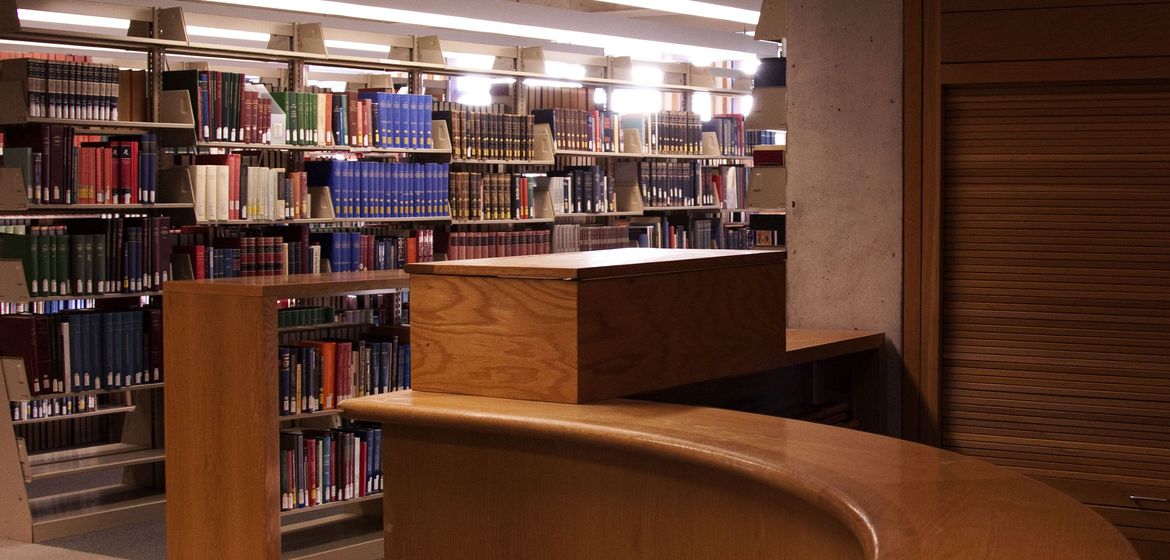Most complex pages on the website are built using a set of building blocks called paragraphs. A paragraph can be a block of text content, a full width image or a slideshow, teaser boxes with links and buttons that point to other pages, etc. Pages are built out of these building blocks, which keeps the sections separate and reorganizable, as well as making sure that all content is well-structured and looks good on every page.
The following are examples of each type of paragraph, to give you a sense of the what you can do and how.
1. Content Section
Sub-heading goes here
A Content Section is the most common building block of a page. It can contain a heading, a sub-heading, an image, a block of freeform text, and a link. The image can be floated left, right, or be full-width above the content.
Lorem ipsum dolor sit amet, consectetur adipiscing elit. Donec placerat tincidunt eros, id rhoncus nibh euismod at. Nulla facilisi. Etiam rhoncus nisi ac posuere tristique. Phasellus laoreet venenatis nisl et cursus.
Vestibulum ante ipsum primis in faucibus orci luctus et ultrices posuere cubilia Curae; In rutrum leo id velit interdum, in rutrum tortor dignissim. Sed vel congue mauris. Aliquam malesuada ac est sed bibendum. Vivamus euismod risus vel faucibus efficitur. Suspendisse ac ornare justo. Duis aliquet euismod pharetra. Etiam elementum purus et lacus sagittis vulputate. Praesent scelerisque metus sit amet nisl condimentum imperdiet.
2. Hero Block
A hero block is a colorful, prominent block of content. You can enter any amount of text into a hero block, as well as choose its color from a set of GTU color swatches.
3. Entry Points
4. Featured Items
5. FAQs Section
6. Slideshow
7. Full Width Image
8. Embedded Video & Audio
9. Google Map
10. Statistics
11. Collapsing Content
... lots of extra content that may not be relevant to most users, or may be more detailed than you need to show right away. This helps keep your page from getting too long!
Lorem ipsum dolor sit amet, consectetur adipiscing elit. Donec placerat tincidunt eros, id rhoncus nibh euismod at. Nulla facilisi. Etiam rhoncus nisi ac posuere tristique. Phasellus laoreet venenatis nisl et cursus. Vestibulum ante ipsum primis in faucibus orci luctus et ultrices posuere cubilia Curae; In rutrum leo id velit interdum, in rutrum tortor dignissim. Sed vel congue mauris. Aliquam malesuada ac est sed bibendum. Vivamus euismod risus vel faucibus efficitur. Suspendisse ac ornare justo. Duis aliquet euismod pharetra. Etiam elementum purus et lacus sagittis vulputate. Praesent scelerisque metus sit amet nisl condimentum imperdiet.
Nulla sed vulputate magna. Suspendisse quis viverra diam. Aliquam fermentum enim mattis justo consequat accumsan eget vel lectus. Nullam ac diam vitae lacus tincidunt tincidunt. Aliquam ipsum dolor, placerat vel eleifend ut, maximus non arcu. Pellentesque ut risus ut tortor dictum blandit. Maecenas a efficitur dui. Lorem ipsum dolor sit amet, consectetur adipiscing elit. Duis tristique, tortor in suscipit dapibus, justo purus blandit augue, quis blandit sem metus sed mi. Phasellus convallis, lorem id aliquam porttitor, magna sapien bibendum mi, vel pulvinar eros ante egestas sapien. Ut at commodo mauris, hendrerit ultricies augue. Donec vel erat diam. Mauris malesuada pharetra orci sed rutrum. Maecenas nec aliquet magna, non posuere elit. Aliquam at erat ut urna viverra sagittis nec varius massa.
Donec vitae mi ipsum. Sed felis lorem, convallis non blandit suscipit, pretium ac tortor. Proin mollis tempor odio, a rhoncus sem. In sit amet est varius, dignissim sem tincidunt, sagittis dolor. Pellentesque efficitur in nisl sit amet eleifend. Duis consequat in purus et congue. Integer vitae luctus dui. Sed eu pretium lectus.
Ut posuere urna mauris, sed porta eros semper ut. Morbi ultrices leo nisl, eget pretium lectus iaculis vulputate. Etiam interdum nulla in viverra hendrerit. Morbi condimentum enim ut nunc tincidunt, eu pharetra purus vestibulum. In magna diam, suscipit id congue eu, lobortis a lacus. Curabitur tempus elit et diam tempus, ac vulputate justo hendrerit. Cras et risus placerat, euismod augue quis, facilisis elit. Integer et ex rutrum, scelerisque ipsum vitae, vulputate eros. Quisque placerat et elit id tempor. Donec sollicitudin blandit dui, vel bibendum dolor efficitur eget. Aliquam auctor vehicula magna sed congue. Vivamus sit amet turpis vel lectus aliquet interdum sed vel sapien. Nam et elit turpis. Duis eu erat faucibus, aliquam lacus vel, tempor leo. Aenean egestas luctus fermentum. Aliquam ac felis hendrerit sapien euismod cursus.
12. Multi-Column Content
Sometimes you have long lists of short items, and it makes sense to display information in two or three columns.
Thus, multi-column content! Build each column out of paragraphs, meaning columns can hold pretty much anything that the main page can.
Sometimes you have long lists of short items, and it makes sense to display information in two or three columns.
Thus, multi-column content! Build each column out of paragraphs, meaning columns can hold pretty much anything that the main page can.
13. Heading Text
A simple set of heading and sub-headings when that's all you need
14. Horizontal Divider
These provide a gap between content, with or without a horizontal dividing line
15. Links
16. Files
17. Webform
18. Anchor Point
Anchor points are used to create jump-to points throughout the page.
Specifically, they are used by Basic Pages to create the Table of Contents, if that option is selected on the edit page. This page makes heavy use of them, as you can see!
19. View
View paragraphs are used by the website developer to embed special Drupal "views" into certain pages on the site.
If you're not a developer or site-builder, don't worry about it!